Installation Instructions (Mac)
Coffee Break » Devlog
After you download the game and try to play it, you may get this alert:
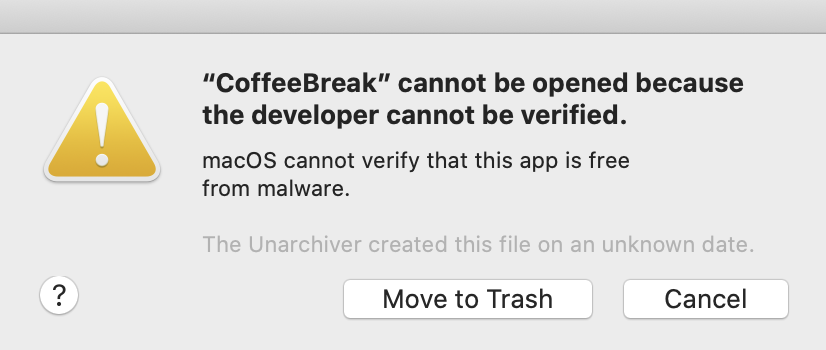
Nothing is wrong! You'll need to go into your security settings:
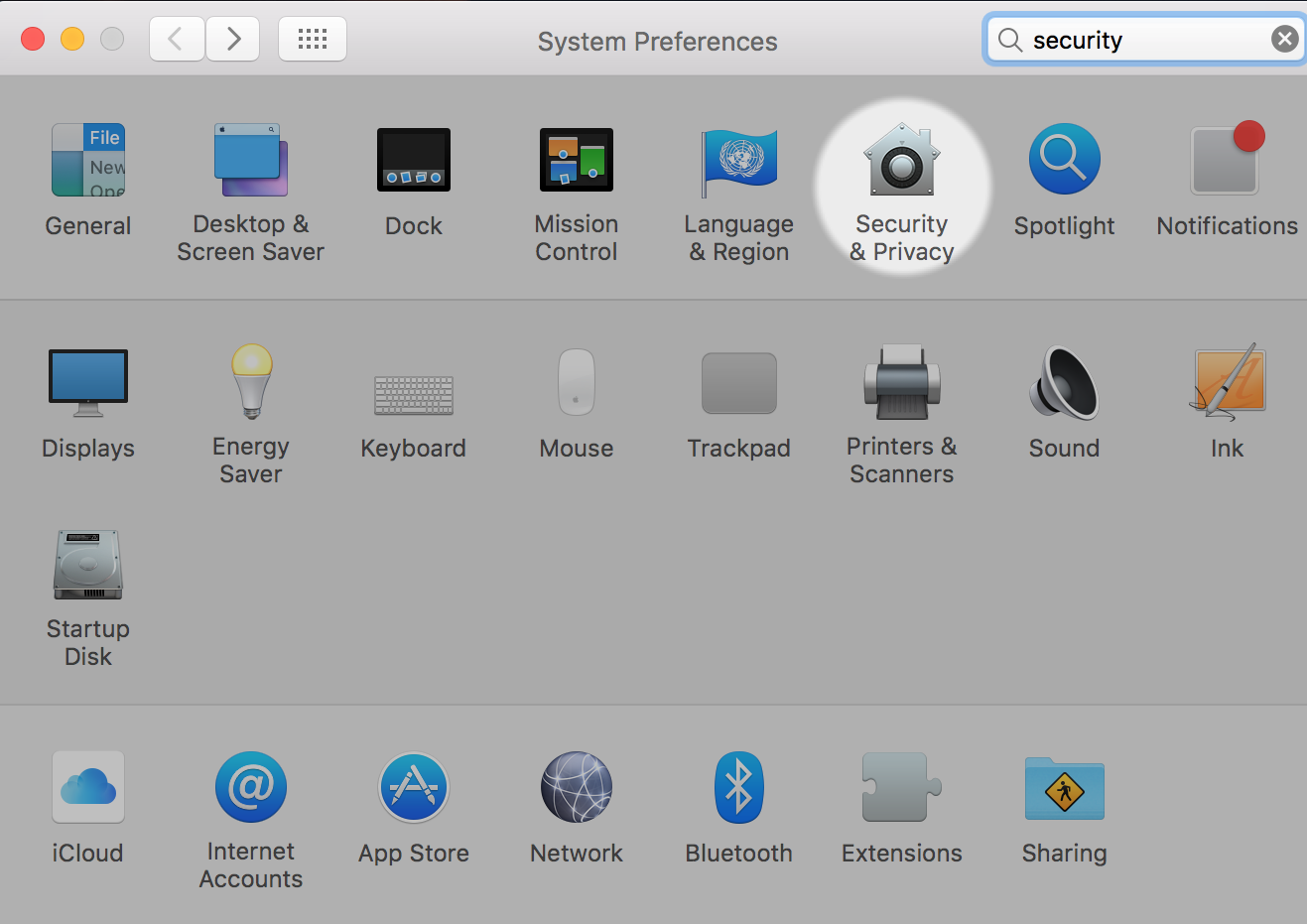
And then click "Open Anyway" at the bottom
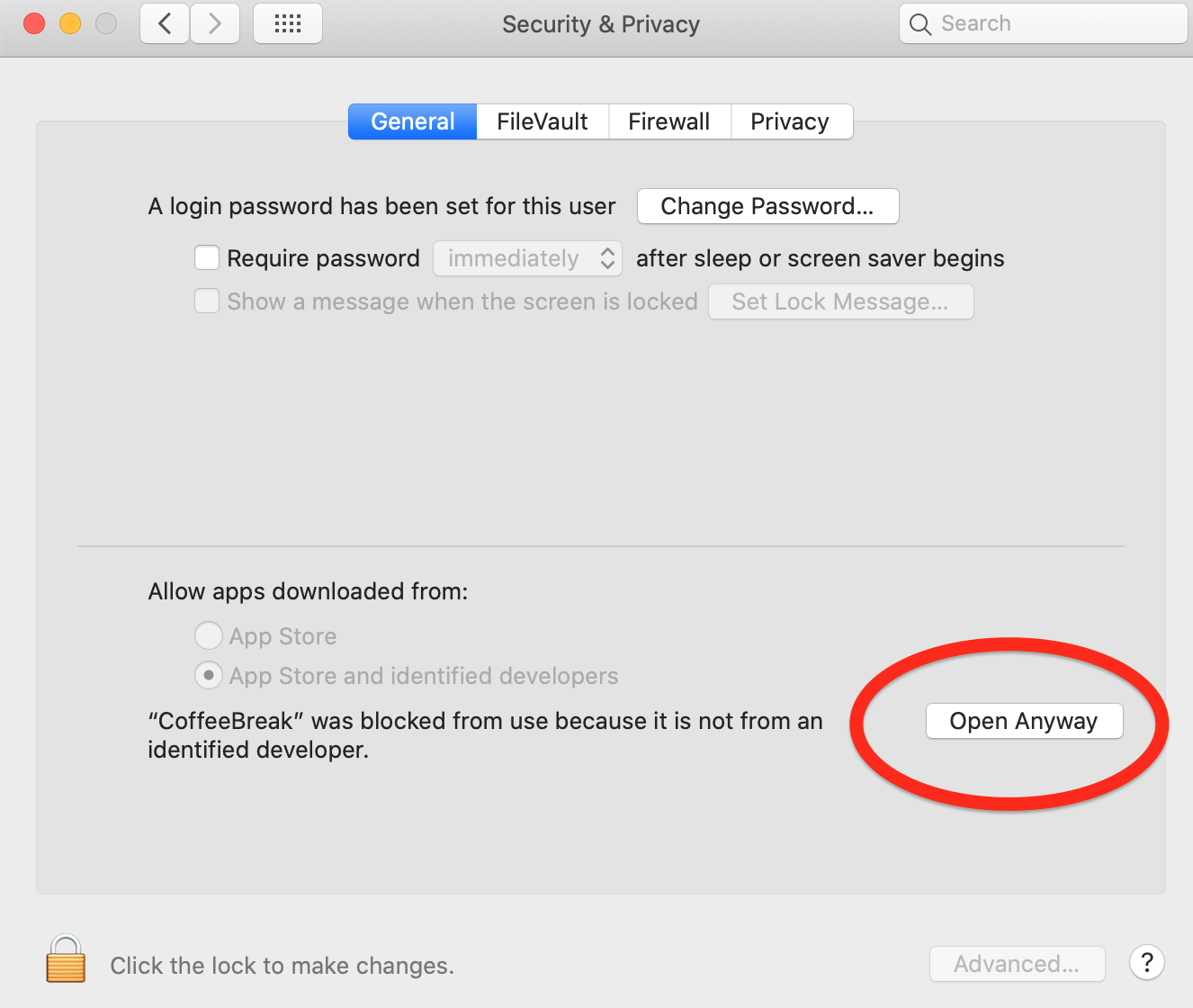
Then when you try to open the app again, this window should pop up. Click on "Open".
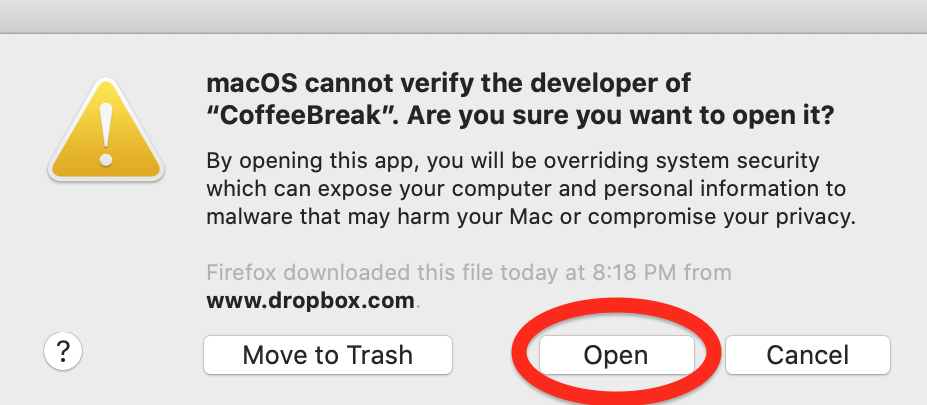
You'll only have to click this once. Every other time you open the app after this it should open automatically.
